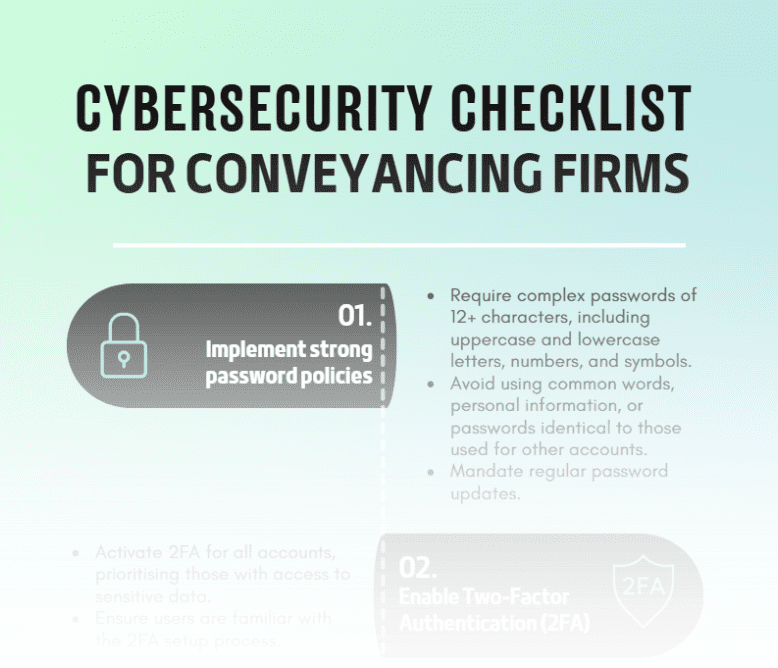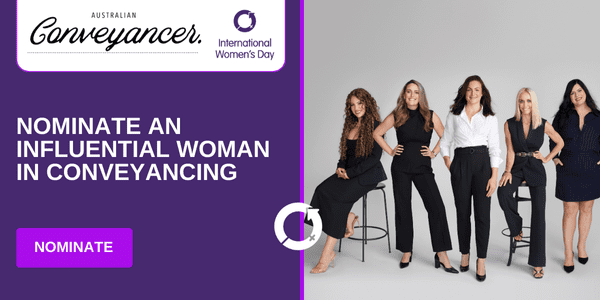- Version 9.0 includes a host of exciting upgrades to the triConvey Desktop App and triConvey Companion Site Web App.
Desktop App updates
- Create a Purchase matter in one click from the NSW Contract of Sale
If you have the triSearch integration enabled, you can now upload a NSW Contract of Sale from your computer to create a new matter. Upon uploading the Contract and selecting Create, triConvey will automatically populate the matter details from the Contract document.
Companion Site Web App updates
- Hard and Soft Cost Types for Expenses
When creating expenses, firms will now be able to specify whether the expense is a hard or a soft cost. Hard and Soft cost types can be mapped to different accounts when sent across to Xero and MYOB.
Bug Fixes:
- Fixed an issue where the ‘Checkboxes cannot be applied here’ error message would appear when trying to modify property details on certain precedents.
How to update:
Updating your software can be completed in just a few clicks.
- Close all Microsoft applications, open triConvey and navigate to ‘File’ and click ‘Apply Updates’.
- NOTE: If Microsoft applications are detected, you’ll be prompted to close them. Simply, follow the prompts and select ‘Retry’.
- triConvey will automatically launch the latest version when the application is next opened.
If you have any questions, please email us at support@triconvey.com.au