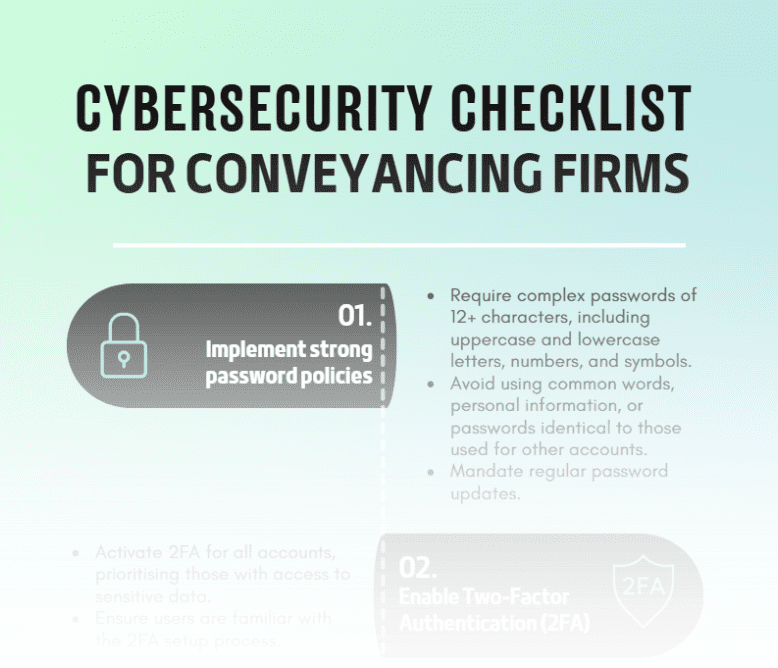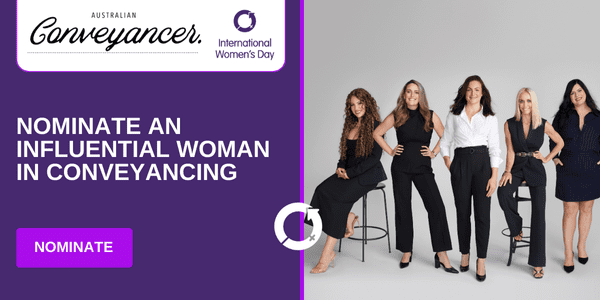The triConvey V8.13 update is schedule to be released to users shortly and will feature new capabilities when using the Communicate tool, as well as additional precedent capabilities.
These changes come as part of our commitment to continually improve your experience as a triConvey user.
The new features and updates will launch for all triConvey clients with the two major changes, including the ability to:
- Shared file access permissions in Communicate Portal, and
- Add addressee nominations when creating precedents.
Shared file access
Upon release of 8.13, users can remove shared file access on the Communicate Client Portal.
When sharing a file with a client, you now have the ability to revoke their access to the shared file by selecting the three dots on the top-right corner of the open file in the Client Portal and selecting Remove Access.
Add addressee on precedents
New functionality is also being made to precedents, with the ability to nominate an addressee on precedents when container is set to Ask at the time of creating matters.
When generating a new precedent, you can now select an addressee out of all available stakeholders in the transaction in the ‘Ask’ containers.
You’ll also be able to use the ‘Ask’ container type for letterheads that need distinguishing, such as electronic or print letterheads, or letterheads for different office locations.
triConvey update V8.13 also includes a host of additional bug fixes to help overall usability.
For more information and screenshots see Version 8.13 Release Notes or contact triSearch at info@trisearch.com.au.