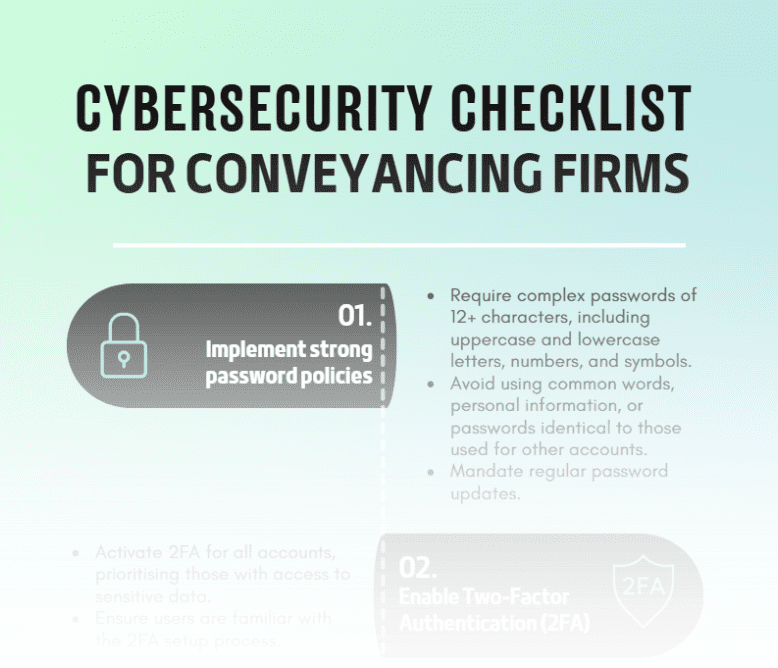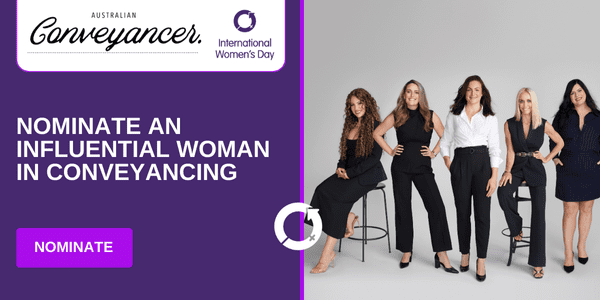triConvey V8.11 update includes a host of new features and refinements so you can complete your daily workflow with efficiency.
We’ve added a convenient notification function to Communicate, more transparent language and clickables, and updates to AutoTime track efficiency. These changes come as part of our commitment to continually improve your experience as a triConvey user.
The new features and updates will launch for all triConvey clients with the three major changes, including the ability to:
- Send internal Communicate notifications when Billing approaches,
- Clickable hyperlinks in Tasks and Sub-tasks, and
- Updates to AutoTime descriptions.
What these updates mean for you
Send internal Communicate notifications when Billing approaches
The setting to Send Communicate notification when matter approaches the estimate has been updated. Notifications will now be sent to the person responsible and person assisting in a matter when total billable fees and expenses (billed and unbilled) reach the following thresholds:
- 70%
- 85%
- 100% of the estimate
Clickable hyperlinks in Tasks and Sub-tasks
Add transparency and quick information capability to external sources within a matter. Using the clickable hyperlinks, URLs entered into the ‘Details’ section of a task or a sub-task line are now clickable.
Updates to AutoTime descriptions
Based on feedback from firms, the following changes have been made to AutoTime descriptions:
- Created is now Drafted
- Reviewed is now Perused
- Sent/reviewed is now Drafted/perused
- Edited is now Amended
Example of a new AutoTime description:
Letter of Intent.docx drafted, then amended and perused
triConvey update V8.11 also includes a host of additional refinements and bug fixes to help overall usability.
For more information and screenshots see Version 8.11 Release Notes or contact triSearch at info@trisearch.com.au.