triConvey System Download
Click below to download the triConvey file to your Computer. Scroll for a full list of system requirements.
If your environment does not meet the minimum system requirements,it is likely to impact your triConvey experience. Please consult your IT professional.
Minimum System requirements
- Operating System: Windows 10 (64-bit) or Windows 11 (64-bit). 32-bit Windows is not supported.
- Hardware: 8GB of minimum RAM available, 3.0 GHz Intel i5 processor or equivalent.
- Software: Microsoft Office 365 for Business.
- Network: Broadband Internet Connection.
- Resolution: 1280 x 1024 pixel, full HD display.
- Antivirus: Microsoft Security Essentials.
- triConvey does not support devices running ARM Processors.
Operating System Requirements
- Mac OS is not supported.
- Terminal Server is not supported.
- triConvey must be locally installed.
- 32-bit versions of Windows is not supported.
- Windows 7 is not supported.
- Windows 10S is not supported.
triConvey Companion Site
- Chrome browser (latest stable version).
- Integrates with Xero, MYOB Essentials and AccountRight Live.
- Cash basis accounting only.
Software
- Each machine that triConvey is installed on should run a locally installed version of Microsoft Office, including Word, Outlook and Excel.
- Browser-based Office 365, Office Online or Office ‘Home & Student’ is not supported.
- triConvey user machines should only be running one version, copy or license of Microsoft Office. Machines running multiple copies of Office are not supported.
- Third party software, legacy software and / or software add-ins may interfere with triConvey performance.
- We recommend Microsoft Security Essentials which is a reliable and free antivirus solution. Other antivirus products may affect the performance of your computer/ triConvey.
- triConvey only supports desktop scanners that are locally connected.