Home » FAQs

Frequently Asked Questions
Here are some of the commonly asked question about triSearch and our solutions. If you don’t find what you’re looking, please get in touch and we would be delighted to answer any of your questions.

Common Questions
General questions about the triSearch, triConvey and our other suite of solutions.
triSearch is an award-winning, all-in-one solution for conveyancers. Operating nationally, we provide conveyancers with software to manage their practice, a Search platform for their due diligence and a range of electronic conveyancing tools.
By using triSearch, conveyancers can complete their matters end-to-end through one, integrated system. To complement the leading technology, we have a dedicated support team to handle all enquiries.
triSearch started in 2018 as an affordable platform for lawyers and conveyancers to conduct their due diligence.
The company has evolved since then to offer a practice management software, triConvey, as well as all the tools required to complete matters end-to-end.
It’s the triSearch promise to continue innovating and improving our solutions to ultimately improve the way conveyancers and lawyers run their practice and matters.
triConvey Questions
Questions about triConvey and the many features and functions included.
Billing & Trust Accounting Questions
Questions about the billing, invoicing and trust accounting functions within triConvey.
Yes.
triSearch offer a free integration into PEXA. For those wishing to handle settlements themselves, you can access PEXA directly from the triSearch platform, create a workspace and invite attendees. All information from your search results and eCOS are mapped into the workspace to save you re-keying it.
Once you have ordered your contract, you will be prompted with a PEXA button. Click through to create your workspace. Please get in touch if you require assistance.
Alternatively, you can use the triSettle solution to outsource the administrative functions of your settlement while you continue to advise your client.
triSettle is a flexible service that allows you to outsource your individual settlement requirements to a trusted partner. With over 100 years of combined experience, you can hand over your manual or electronic settlements and be confident that you’re saving time and still progressing your matters.
- Save time – Free up your time by handing over your settlement.
- Visibility – Check the status of your settlements at a glance.
- Flexibility – Book in manual or electronic settlements to suit your client.
- Compliance – Agents comply with all requirements to act on your behalf.
Notifications – Be notified in real-time as your settlement progresses. - Experience – The triSettle team have over 100 years combined experience.
Electronic Conveyancing Questions
Questions about the electronic conveyancing solutions available through triSearch.
Searching & Due Diligience Questions
Questions around the triSearch platform and how the platform works.
triConvey seamlessly integrates with the entire suite of triSearch solutions. This includes triVOI, triSign, eCOS, Securexchange and triSettle.
Outside of the triSearch solutions, triConvey integrates with billing software XERO and MYOB, as well as Microsoft Word, Outlook, Adobe and more.
For the full list of integrations available, see our integrations page.
Integration Questions
Questions about the integrations available in the triSearch and triConvey solutions.
Support & Training Questions
Questions around the support, training and onboarding available to clients.
Yes.
triSearch, triConvey and all other solutions come with free and unlimited training and support. You will have access to aa dedicated account manager when you sign up as a direct point of contact for queries.
Our Support team is also available during business hours to answer any technical queries.
No.
One of the many benefits of triConvey is that all of our support technicians are able to handle both Software and Search queries.
This means there is only ever one support team to contact, regardless of your query.