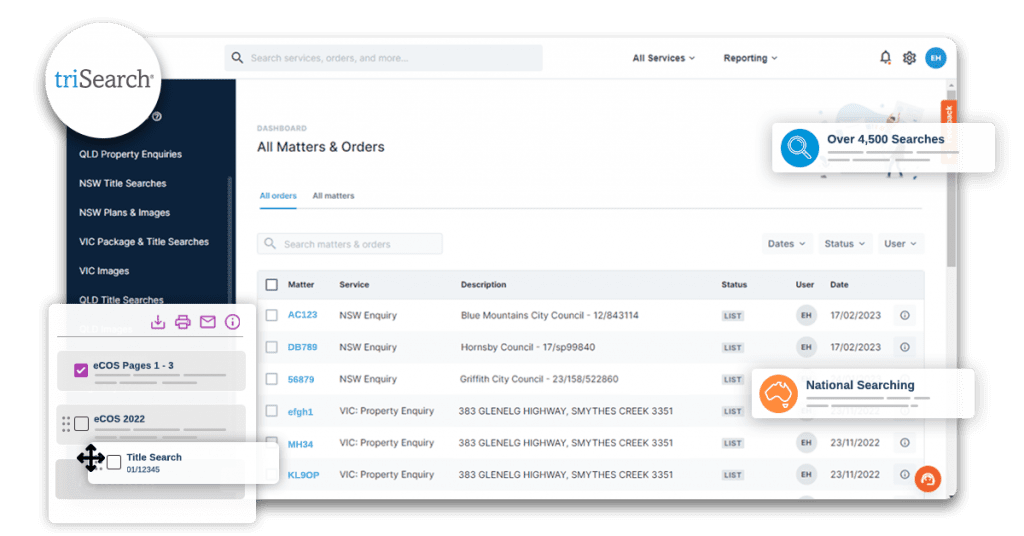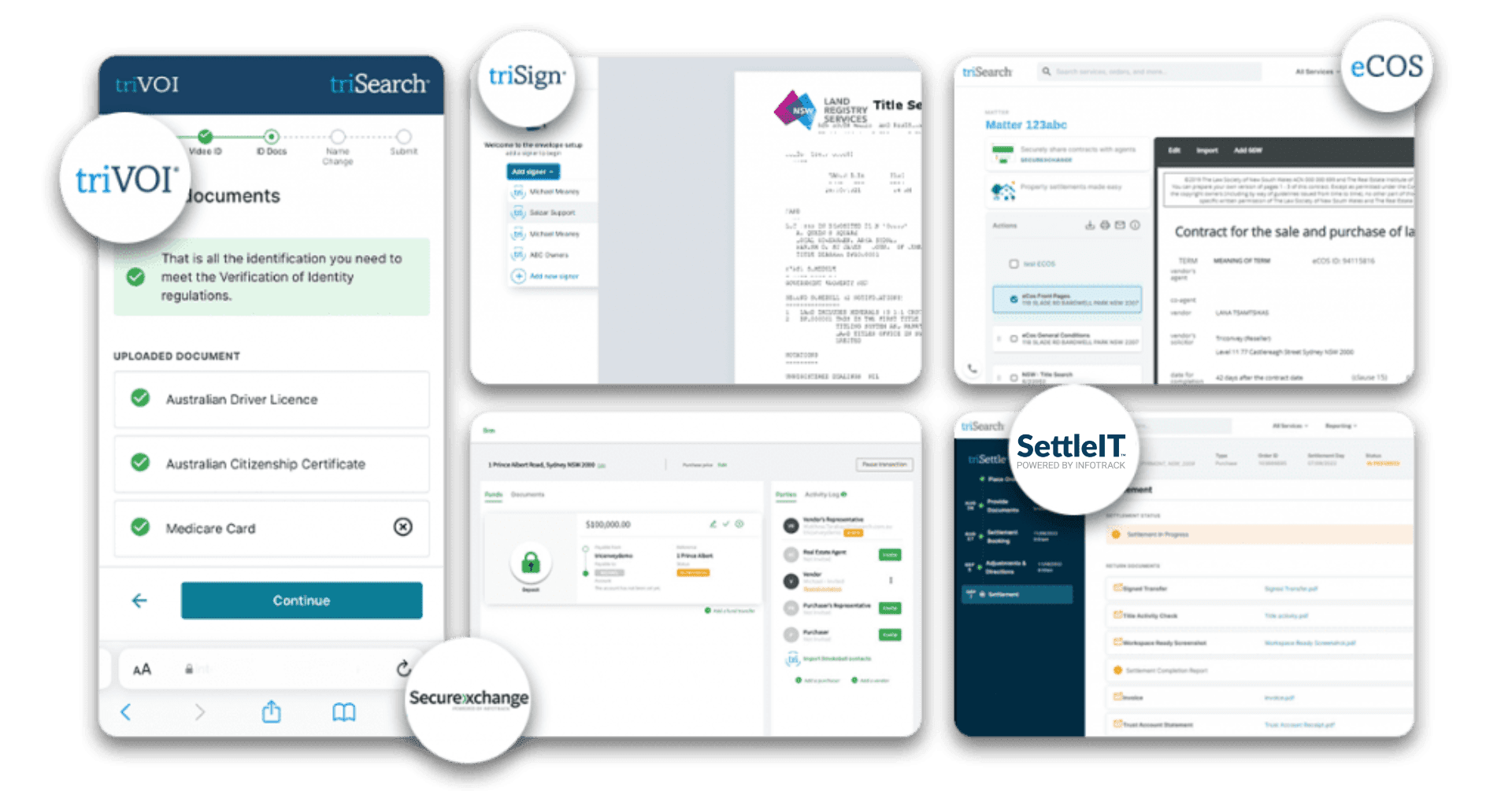Creating time for conveyancers
triSearch is committed to creating time for conveyancers through innovative technology solutions.
It is our mission to build a more efficient conveyancing industry to speed up the sale and purchase of homes in Australia. Operating nationally, we provide end-to-end technology to improve workflows and create a seamless experience for conveyancers, and their clients.

The triSearch solutions
The digital solutions available through triSearch, designed to make you more efficient.
One software that does it all.
Cloud-based software
Searches & Due Diligence
Intuitive platform
Solutions for the whole matter.
Save time for all parties.
triConvey Software

triSearch Platform
Electronic Conveyancing
Grow with triSearch
Utilise the triSearch solutions to make your conveyancing firm an efficient, well-oiled machine.
Intelligent workflows
Transform your conveyancing process into one seamless workflow.
Unlimited support
For all solutions offered by triSearch, you have access to free and unlimited support & training.
User experience
Faster and more user-friendly, these tools will help you settle quicker and delight your clients.
National offering
We operate nationally, with custom workflows built for conveyancers in NSW, QLD and VIC.
CPD opportunities
triSearch host a range of webinars & events designed to upskill you and your staff.
Time-saving
Estimated to save 3.7 hours per transaction, if all the tools are implemented.








Why conveyancers are using triConvey
Small to large conveyancing practices all over Australia have elevated their business productivity since making the switch to the award-winning, all-in-one conveyancing solution, triConvey. Here are the success stories from triConvey users throughout Australia.
The triSearch mission
triSearch is dedicated to the growth of the conveyancing industry. We believe that by providing quality technology solutions and by continually innovating, we can help build a strong and lasting profession.
It’s our mission to equip conveyancers with the technology they need to guide their clients through a smooth and successful property transaction.


Subscribe free to the Australian Conveyancer
By subscribing to the Australian Conveyancer, you receive a weekly newsletter and monthly magazine, direct to your inbox. It’s the best way to stay up to date with topics effecting the industry, hearing from leaders, policy makers, other practitioners and more.