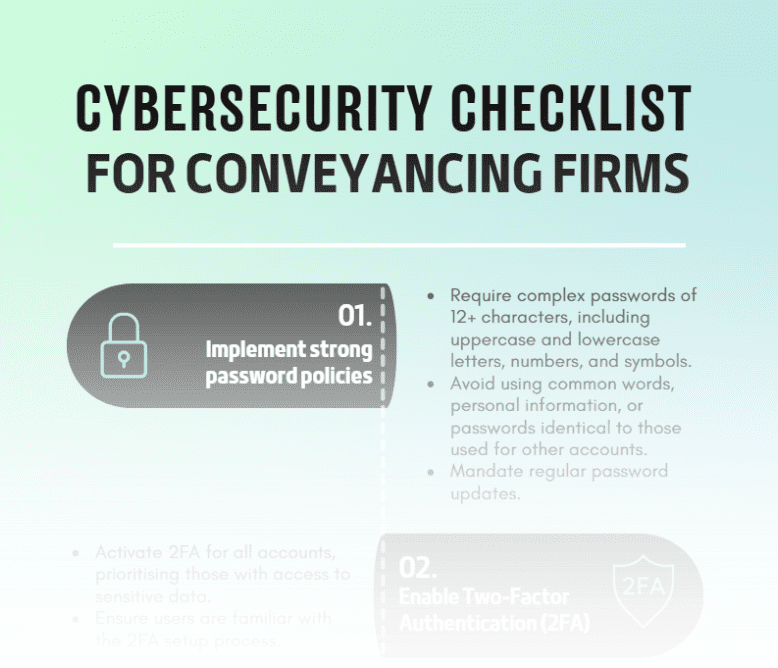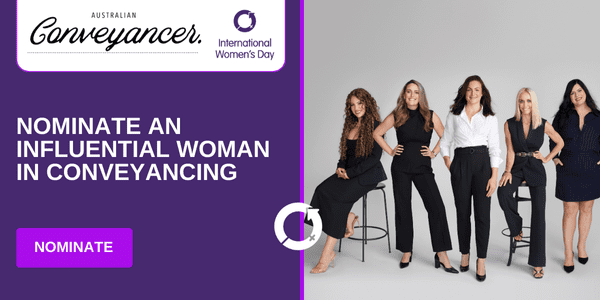At the end of the day, no technology is perfect, however, maintaining conveyancing software and the device you’re using it on can go a long way to removing any errors and glitches you may experience.
Especially with the new year around the corner, start ticking off your end of year checklist by including strategies for maintaining conveyancing software.
Below are four easy to implement strategies to prevent your workflow from being disrupted by software and device errors.
1. Shutdown & Log Out Regularly
One of the most important strategies for maintaining conveyancing software, and any digital product or device is to turn them off.
If you own a windows PC, it becomes more important to shut it down, since Microsoft only patches systems in shutdown mode.
Similarly, this goes for any cloud-based practice management software and search platforms downloaded onto your devices, but is achieved by logging out and back in. Doing this reduces any erratic issues that may arise.
It forces the synching of the data to the cloud and back and helps maintain the ongoing health of the software.
So, it is advisable to take that extra minute and shut down the system properly. Whether you do this at the end of every week or day, it’s up to you. But this tip is crucial and shouldn’t be missed.
2. Unplug to avoid overcharging
With heightened dependence on wireless devices, optimising battery power is a top priority for many. While it is easy to leave your device plugged in throughout your entire workday, it’s better to resist the temptation.
Unnecessary charging of your device can lead to overcharging, which then causes battery regenerative capability deterioration. In other words, your device won’t last as long off charge as it would normally.
Not only that but being shackled to the weight of a charger defeats the purpose of a laptop’s wireless portability.
To avoid a bad battery fate, unplug your device after it reaches 100 per cent charge, and don’t plug it in until power is actually low.
3. Declutter your hardware
Dealing with clutter on your desktop or clearing the crowded computer folders may be a daunting task. But leaving it now will only mean you start the new year with tech errors waiting to happen.
Computers tend to show their age best in the number of unused files living on their hard drives. Useless programs and old junk files likely take up more space than you realise.
From old versions of software to retired versions of your resume, your PC is sure to have its fair share of digital debris festering on your desktop or in your start menu.
These programs and files can quickly turn into performance hogs if they continue to accumulate.
Before your computer gets to a point where it’s begging for more storage space, consider the following tips:
- Uninstall trialware
- Run disk clean-up software
- Empty the recycle bin
- Delete temporary files
- Remove cache of offline web pages
- Organise your data
Another strategy for better data organisation and cleaning up your hard drive is to switch to a cloud-based practice management software to store your precedents.
If you’re currently manually creating your own precedents, each new document is crowding your computer files. Using a cloud-based software means every new precedent saved is not stored locally but remains accessible when working from home or the office.
In addition to triConvey featuring cloud-based data storage, it has a large library of popular precedents as well as the ability to upload your own.
4. Clean Your Computer
It’s important to clean your computer to prevent dust from decreasing airflow, which can make your computer overheat.
You can use computer air dusters to clean the dust regularly or alternatively you can use cotton balls or microfiber cloths. An important note is to be very gentle when cleaning your computer.
While cleaning and maintaining conveyancing software is one strategy in optimising your workflow, introducing more automation and integration between your Search, Software and eConveyancing tools is another.
Created for this purpose, triConvey is the all-in-one conveyancing solution for your end-to-end workflow. Book a free demonstration now with our experts to find out more.