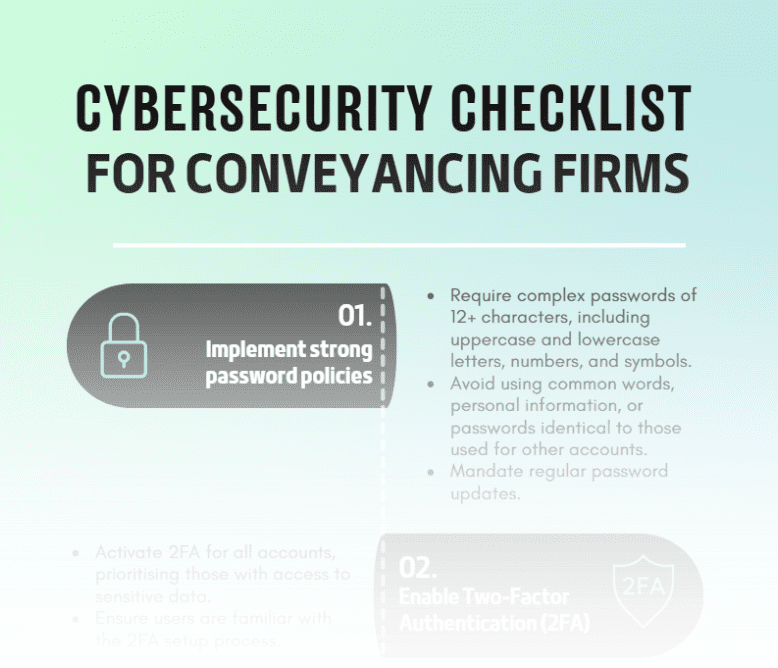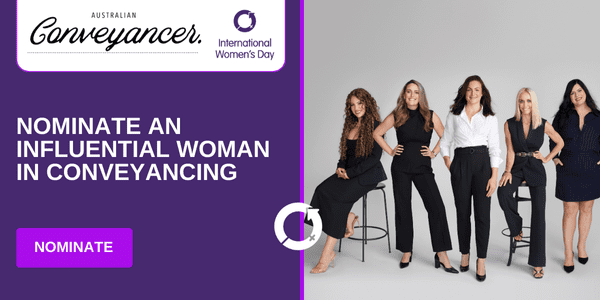Creating an ergonomic workplace can be developed from having all or a combination of elements such as; a productive team culture, flexible working hours, clarity in business goals and introducing autonomous technology for work tasks.
However, the unsung hero achieving efficiency in the workplace are your employees.
As the world of work hours and workstations continues to evolve in today’s business climate, so too does the importance of providing a Working From Home (WFH) or office environment which breeds good ergonomics.
Not only that, implying good ergonomic techniques can also reduce and prevent musculoskeletal disorders or general bodily pain.
At its simplest form, ergonomics are the influences affecting efficiency in the work environment from a person’s psychological and physiological factors.
For business large or small, we’ve developed an ergonomic best practice checklist to ensure your employees are working in the best environment possible whether WFH or the office.
1. Posture
Ignoring your posture while you’re at work is simple. You may not realise you’ve slumped into your chair or shoulders have dropped, therefore putting all the weight of your head into your neck.
Thankfully there are some simple ways to combat neck strain and poor posture:
- Try re-seating yourself. Simply stand up and sit back down into the corner of your chair and allow your back to slowly rest along the back rest of the chair.
- Picture your head as a bowling ball or watermelon. Your head is one of the heaviest body parts you have. Imagine your body being a pole that holds a watermelon, if your body is not upright 90 degrees, then the watermelon (your head) will go falling to the ground (or putting all the strain on your neck to hold it upright.
- Place your feet flat on the ground, creating a 90-degree angle with your legs from the chair to the floor.
- For those with a standing desk, ensure your feet are underneath your hips, distribute your weight evenly through both legs.
2. Exercise

While this may be an obvious method, it is also easily overlooked. Make sure you get the blood flowing readily. Healthy movement means a heathy mind. Fortunately, this is easily achieved by performing some of the following stretches:
- Stand up, bend down and do some toe touches or knee touches depending on flexibility.
- Lay down or stand up and pull your knee to your chest (balance pending).
- Stay seated, stretch out one leg at a time and rotate your foot clockwise and anti-clockwise, repeat for the other foot.
- Seated or standing, hold out both arms and spin clockwise and anti-clockwise.
- Take regular short walks every half an hour to hour, whether it be around the office building, around the block or even a lap of the home or office.
A plethora of exercises exist to help you stay active and keep the body moving throughout the day, but these should help get your started!
3. Lighting
Another perfect example of a technique you may not be utilising to maximise your WFH environment or greater office setting. Some simple tips include:
- Maintain appropriate light and display brightness for your task ahead. If you’re using documents for a large proportion of the time, ensure your brightness levels compensate for the lengthy time spent looking at a bright background.
- Clean the computer screen regularly.
- Reduce or eliminate glare by adjusting window blinds or shades and try anti-glare features on your devices.
4. Noise
While this may not be achievable for all noises at home or in an office environment, applying some simple techniques to reduce noise pollution at your station can go a long way to a productive ergonomic workplace. We recommend a few simple steps to start:
- Move large electronic appliances like printers away from the cubicles or desks. Not only will this prevent loud noises from disrupting brain flow, but it will also get your up and moving to collect your documents.
- Be mindful of others! Another big but obvious point for those returning, still in or making plans to return to the office soon. Make sure while you’re on the phones or having conversations with colleagues, that you think about the work environment of others around you.
- Mask the noise. Short-term solutions like ear plugs, headphones or soft music can go a long way to blocking out or mask the noise of construction or office chatter, for example.
5. Workload
Whether you’re a budding growing practice or a well-established one, managing the workload for each employee and providing strategies to reduce them feeling “overwhelmed” or “swamped” will go a long way to improving a more ergonomic environment and helping their mindset to each challenge or task they are presented with.
For an employer, encourage your employees to:
- Assign daily, weekly and monthly ACHIEVABLE tasks.
- Avoid adding unnecessary pressure to those with difficult or time-consuming tasks.
- Encourage each employee to take a mini-breaks throughout the day to reset and re-energise themselves.
- Encourage methods such as the 20/20/20 technique. For every 20minutes spent looking at the screen, spend 20 seconds look at an object 20 or more feet away to give the eyes a break.
6. Surface and space

A person’s at home work station or desk in the office can make a big difference to their productivity and workflow. Finding a balance between personal and professional objects as well as the height and length of your space will all influence the ergonomic environment.
If you’re already set up at home or spending your work hours at a desk in the office, try:
- Customise your workstation – spend some time adjusting your computer height, chair and furniture around the desk.
- Your couch is not a workstation – no matter how inviting it is when WFH, that comfy arm rest or couch should be left out of your places to sit yourself.
- Adjust your chair and desk so that your elbows fall naturally onto your desk and promote better wrist alignment with your keyboard.
- Place work tools like phones and mouses within reach to avoid leaning into an uncomfortable position.
- Set up some personal photos or items to give yourself a wholesome environment.
- Set up your screen or monitors at a distance where you don’t need to lean to see finer print.
- Raise your monitor or screens to be at eye level or about 30 degrees below eye-level.
7. Diet
It is easy to fall into the habit of snacking throughout the day. Thinking you don’t have time to eat anything sustainable. This would be a mistake for your body and your mind, and your overall ergonomic workstation.
Ensure during the day you:
- Step away from your desk and make yourself a meal. Whether it is cooking or assembling, not only will this take you away from the desk, but it will give your eyes a break from the screen.
- Drink plenty of water. Drinking water increases blood flow to your brain, boosting its oxygenation and hydration.
For more business tips and tricks on improving the efficiency of running your law firm, property-market updates, CPD opportunities and more, subscribe to our complimentary monthly newsletter, The Conveyancer Digest.